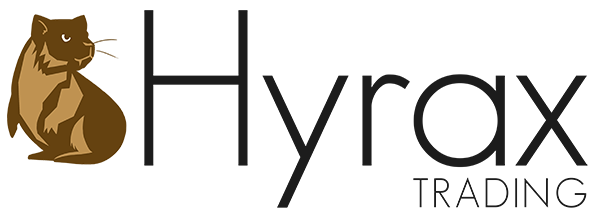Cartridge:
- HP 970/971XL
- HP 972A/972X
- HP 980
Type: Ink Chamber
Cartridge Color: Cyan, Magenta, Yellow, Black
Materials Required
- Two empty sets of cartridge (see below notes)
- Black and Color Pigment Ink
- Eyelet Hooks
- Disposable Glove
- Paper Towel
- Syringe and Needle
Ink Volume:
- HP 970 Setup: 150 mL
- HP 970 Regular: 50 mL
- HP 970 XL: 200 mL
- HP 971 Setup/XL: 110 ml
- HP 971 Regular: 50 mL
- HP 972A Setup: 150 mL
- HP 972A: 50 mL
- HP 972X: 150 mL
- HP 980 Black Setup: 150 mL
- HP 980 Color: 80 mL
- HP 980 Black: 200 mL
| Setup | Regular | XL | ||||
| Black | Color | Black | Color | Black | Color | |
| 970 | 150 mL | 50 mL | 200 mL | |||
| 971 | 110 mL | 50 mL | 110 mL | |||
| 972A | 150 mL | 150 mL | 50 mL | 50 mL | ||
| 972X | 150 mL | 150 mL | ||||
| 980 | 150 mL | 200 mL | 80 mL | |||
Instructions:
- Before beginning, we recommend that the cartridge be refilled on top of a paper towel on a non-absorbent surface (such as a stainless steel table or sink, for example).
- Match your cartridge to the following photo:
- Use the included eyelet hook to thread a hole into the transparent ball on any of the locations with a green check mark. Using a plier or a small rod/wire threaded through the eye, pull out the plastic ball.
- Fill the syringe with ink; due to the volume of ink, you may need to fill the syringe multiple times.
- Insert the recommended amount of ink into the cartridge according to the table reference above. Fill quantity may be less depending on the amount of residual ink inside the cartridge.
- Re-insert the plastic ball into place, and allow the cartridge to rest for a few minutes.
- Load the cartridge back into the printer. It is normal if the ink levels do not reset to full, as the printer will still allow you to print.
- Once the cartridge is depleted, repeat steps 1-6 with the alternate set of cartridges.
- If you are having trouble with the refill kit please refer to our comprehensive troubleshooting guide or contact us by SUBMITTING A TICKET (Click Here).
NOTES PRIOR TO REFILLING: Once a cartridge has been depleted, a secondary set of cartridges is required to complete the refill process. When an error message informs you that the ink has run out, simply insert the second set of fully refilled cartridges into the printer. You may do this back and forth between the first and second set every time the ink is depleted. Alternatively, if you only have a single cartridge set and the ink has yet to be depleted, you can refill the cartridge, access the service menu – press the back button on your printer up to 5 times – and reset the printer.